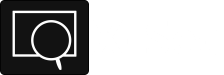
+- X-Sec Forum (https://bbs.xsecantivirus.com)
+-- Forum: X-Sec Forum (https://bbs.xsecantivirus.com/forumdisplay.php?fid=3)
+--- Forum: New Version Release (https://bbs.xsecantivirus.com/forumdisplay.php?fid=4)
+--- Thread: X-Sec Antivirus 2.2.0.1 Released! (/showthread.php?tid=181)
X-Sec Antivirus 2.2.0.1 Released! - xywcloud - 07-28-2018
FIXED
- Bugs in X-Sec Antivirus GUI and X-Sec Antivirus Updater
We did a quick fix on existing bugs in X-Sec Antivirus 2.2.0.0, users need to restart X-Sec Antivirus manually to finish this update, sorry for the inconvenience!
RE: X-Sec Antivirus 2.2.0.1 Released! - Mops21 - 07-28-2018
Hi xywcloud
I Need your help again
Can you see my 3 screenshots is this so okay or what must I do please step by step
With best Regards
Mops21
RE: X-Sec Antivirus 2.2.0.1 Released! - xywcloud - 07-28-2018
(07-28-2018, 07:01 AM)Mops21 Wrote: Hi xywcloud
I Need your help again
Can you see my 3 screenshots is this so okay or what must I do please step by step
With best Regards
Mops21
Hi Mops21,
Seems like you would like to update through covering exist files.
From 2.1.* to 2.2.0.1, we don't recommend this way due to lots of changes.
Files you can keep(copy to another area, copy back after re-install): FileCache.db, TrustList.db
- Remove context menu created by X-Sec CommandLine Scanner(CommandLine version is not compatible with current antivirus engine)
- Remove all files of X-Sec Antivirus
- Download full package from our official website
- Extract downloaded 7-zip file
- Copy "FileCache.db", "TrustList.db" back to extracted folder
RE: X-Sec Antivirus 2.2.0.1 Released! - Mops21 - 07-28-2018
(07-28-2018, 07:20 AM)xywcloud Wrote:(07-28-2018, 07:01 AM)Mops21 Wrote: Hi xywcloud
I Need your help again
Can you see my 3 screenshots is this so okay or what must I do please step by step
With best Regards
Mops21
Hi Mops21,
Seems like you would like to update through covering exist files.
From 2.1.* to 2.2.0.1, we don't recommend this way due to lots of changes.
Files you can keep(copy to another area, copy back after re-install): FileCache.db, TrustList.db
- Remove context menu created by X-Sec CommandLine Scanner(CommandLine version is not compatible with current antivirus engine)
- Remove all files of X-Sec Antivirus
- Download full package from our official website
- Extract downloaded 7-zip file
- Copy "FileCache.db", "TrustList.db" back to extracted folder
Hi xywcloud
Thank you very much for your Infos
I have delete all my Files and re download the Package and did work now
Can you check this please
When I click on the Updater it says this
With best Regards
Mops21
RE: X-Sec Antivirus 2.2.0.1 Released! - xywcloud - 07-28-2018
(07-28-2018, 08:09 AM)Mops21 Wrote:(07-28-2018, 07:20 AM)xywcloud Wrote:(07-28-2018, 07:01 AM)Mops21 Wrote: Hi xywcloud
I Need your help again
Can you see my 3 screenshots is this so okay or what must I do please step by step
With best Regards
Mops21
Hi Mops21,
Seems like you would like to update through covering exist files.
From 2.1.* to 2.2.0.1, we don't recommend this way due to lots of changes.
Files you can keep(copy to another area, copy back after re-install): FileCache.db, TrustList.db
- Remove context menu created by X-Sec CommandLine Scanner(CommandLine version is not compatible with current antivirus engine)
- Remove all files of X-Sec Antivirus
- Download full package from our official website
- Extract downloaded 7-zip file
- Copy "FileCache.db", "TrustList.db" back to extracted folder
Hi xywcloud
Thank you very much for your Infos
I have delete all my Files and re download the Package and did work now
Can you check this please
When I click on the Updater it says this
With best Regards
Mops21
Hi Mops21,
From 2.2.0.0, you can only start Updater through X-Sec Antivirus GUI.
Everytime you start X-Sec Antivirus GUI, it will launch X-Sec Antivirus Updater automatically to check for update silently(You will not see the UI of Updater).
But if you change update period into 0, we will not launch Updater when you run X-Sec Antivirus GUI.
RE: X-Sec Antivirus 2.2.0.1 Released! - Mops21 - 07-28-2018
(07-28-2018, 08:48 AM)xywcloud Wrote:(07-28-2018, 08:09 AM)Mops21 Wrote:(07-28-2018, 07:20 AM)xywcloud Wrote:(07-28-2018, 07:01 AM)Mops21 Wrote: Hi xywcloud
I Need your help again
Can you see my 3 screenshots is this so okay or what must I do please step by step
With best Regards
Mops21
Hi Mops21,
Seems like you would like to update through covering exist files.
From 2.1.* to 2.2.0.1, we don't recommend this way due to lots of changes.
Files you can keep(copy to another area, copy back after re-install): FileCache.db, TrustList.db
- Remove context menu created by X-Sec CommandLine Scanner(CommandLine version is not compatible with current antivirus engine)
- Remove all files of X-Sec Antivirus
- Download full package from our official website
- Extract downloaded 7-zip file
- Copy "FileCache.db", "TrustList.db" back to extracted folder
Hi xywcloud
Thank you very much for your Infos
I have delete all my Files and re download the Package and did work now
Can you check this please
When I click on the Updater it says this
With best Regards
Mops21
Hi Mops21,
From 2.2.0.0, you can only start Updater through X-Sec Antivirus GUI.
Everytime you start X-Sec Antivirus GUI, it will launch X-Sec Antivirus Updater automatically to check for update silently(You will not see the UI of Updater).
But if you change update period into 0, we will not launch Updater when you run X-Sec Antivirus GUI.
Hi xywcloud
Also is this so normal and right
Thank you very much for your Infos
With best Regards
Mops21