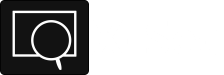Posts: 331
Threads: 203
Joined: Apr 2016
Operating System: Windows 8.1
Hi
And can you check these Crashdumps please and fix it when you have found something
1. XSec Updater Crashdump
https://www.sendspace.com/file/lh026e
2. XSec Antivirus Main Crashdump
[u]https://www.sendspace.com/file/rpvpdp[/u]
3. XSecCmdScan_Premium
https://www.sendspace.com/file/k53q06
With best Regards
Mops21
Posts: 391
Threads: 46
Joined: Apr 2016
Hi Mops21,
It seems that you manually create a dump when X-Sec Antivirus is still running normally.
Here are some infos you may need to know.
When launch updater through X-Sec Antivirus GUI, the window of GUI will be locked during scan, if you click on X-Sec Antivirus GUI, it will show "no response", but it's normal. we' ll optimize it in the future version.
Update may cost lots of time when lots of files need to be updated, if you find it's too hard to update, you can download offline database & program from our official site. In the future, we' ll rewrite the updater and show the progress of update to user.
Posts: 331
Threads: 203
Joined: Apr 2016
Operating System: Windows 8.1
Ah okay thank you very much for your Infos
Also are these clean or have you found something
With best Regards
Mops21
Posts: 391
Threads: 46
Joined: Apr 2016
(09-03-2017, 11:33 AM)Mops21 Wrote: Ah okay thank you very much for your Infos
Also are these clean or have you found something
With best Regards
Mops21
Hi Mops21,
I didn't find any bugs in the dump you provided.

Posts: 331
Threads: 203
Joined: Apr 2016
Operating System: Windows 8.1
Hi
Thank you very much for your infos
And can you check these Crashdumps please and fix it when you have found something
1. XSec Updater Crashdump
https://www.sendspace.com/file/y152p3
2. XSec Antivirus Main Crashdump
https://www.sendspace.com/file/h572xg
3. XSecCmdScan_Premium
https://www.sendspace.com/file/8aqa3n
With best Regards
Mops21
Posts: 391
Threads: 46
Joined: Apr 2016
(09-04-2017, 07:15 AM)Mops21 Wrote: Hi
Thank you very much for your infos
And can you check these Crashdumps please and fix it when you have found something
1. XSec Updater Crashdump
https://www.sendspace.com/file/y152p3
2. XSec Antivirus Main Crashdump
https://www.sendspace.com/file/h572xg
3. XSecCmdScan_Premium
https://www.sendspace.com/file/8aqa3n
With best Regards
Mops21
Hi Mops21,
It seems that you still use taskmgr or some process manager to create a full dump when X-Sec Antivirus is running normally.
When a program is running normally, create a full dump is useless.
If X-Sec Antivirus crashed and Windows told you the program was stopped working, you can click "close program", and then you can find the dump which is created by Windows at [SystemDrive]:\Users\[Your_User_Name]\AppData\Local\CrashDumps\[File_Name].dmp
The file created by Windows automatically is useful for us to analyze.
BTW, please do not change any files' name of X-Sec Antivirus, otherwise X-Sec Antivirus may not work properly.
Posts: 331
Threads: 203
Joined: Apr 2016
Operating System: Windows 8.1
Ah okay thank you very much for your Infos
Also are the crashdumps all Clean or have you found Something
Can you add to all your Files a digitaly Signature please
With best Regards
Mops21
Posts: 391
Threads: 46
Joined: Apr 2016
(09-04-2017, 12:08 PM)Mops21 Wrote: Ah okay thank you very much for your Infos
Also are the crashdumps all Clean or have you found Something
Can you add to all your Files a digitaly Signature please
With best Regards
Mops21
All the crashdumps you gave are clean.
Bought a digital signature costs lots of money, at present, we don't have plan about that.
Posts: 331
Threads: 203
Joined: Apr 2016
Operating System: Windows 8.1
Ah okay thank you very mich for your infos
You can close the Thread
With best Regards
Mops21