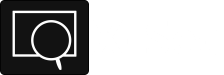07-28-2018, 08:09 AM
(07-28-2018, 07:20 AM)xywcloud Wrote:(07-28-2018, 07:01 AM)Mops21 Wrote: Hi xywcloud
I Need your help again
Can you see my 3 screenshots is this so okay or what must I do please step by step
With best Regards
Mops21
Hi Mops21,
Seems like you would like to update through covering exist files.
From 2.1.* to 2.2.0.1, we don't recommend this way due to lots of changes.
Files you can keep(copy to another area, copy back after re-install): FileCache.db, TrustList.db
- Remove context menu created by X-Sec CommandLine Scanner(CommandLine version is not compatible with current antivirus engine)
- Remove all files of X-Sec Antivirus
- Download full package from our official website
- Extract downloaded 7-zip file
- Copy "FileCache.db", "TrustList.db" back to extracted folder
Hi xywcloud
Thank you very much for your Infos
I have delete all my Files and re download the Package and did work now
Can you check this please
When I click on the Updater it says this
With best Regards
Mops21