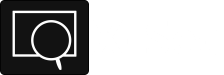Just follow these steps!
 en_US.7z (Size: 2.21 KB / Downloads: 3)
en_US.7z (Size: 2.21 KB / Downloads: 3)
- Download the attachment of this post
- Find the correct Language Tag on https://msdn.microsoft.com/en-us/library/cc233982.aspx which matched the language you wanted to translate
- Extract the downloaded archive
- Using some Text Editor(such as Notepad++, UltraEdit, Visual Studio Code, etc... DO NOT use Windows Notepad, DO NOT change file's encoding) open the inside XAML file
- <s:String x:Key="...">[YOUR TRANSLATION]</s:String>
- <s:String x:Key="SettingsPageItemGeneralLanguage****">[DO NOT TRANSLATE]</s:String>
- We strongly recommend you that: length of your translation <= 1.5 * length of English Translation, otherwise text will not be fully shown(Please consider a shorter/reduced translation)
- When you finished, you can create a new post on this section, please rename the file name into Language Tag you found before, you also need to tell me the language you translated.
- When new translation items added, we will contact you through the post you posted in this forum
 en_US.7z (Size: 2.21 KB / Downloads: 3)
en_US.7z (Size: 2.21 KB / Downloads: 3)